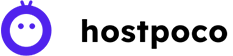When we had to build our plans on Hostpoco, we had one main focus in mind ie Speed. It’s true, there were thousands of web hosting companies but in earlier periods there were very few providers that offered fast web hosting at a reasonable price.
Therefore I “carved out” my niche by offering high-resourced web hosting for $1.20 per month. We are regularly getting tickets from our clients asking why their website is slow despite our high-performance data centers and most of them approached for Optimize WordPress Website.
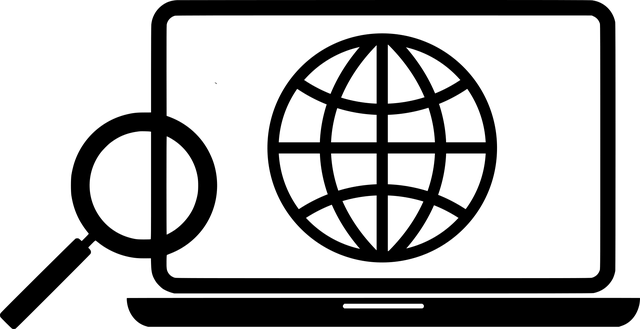
This is actually a good question and I wanted to address it here in more detail.
High Speed Server Hardware
We didn’t cut any corners when it came to server hardware at the time of building our high-speed web hosting. We haven’t heard of anything lower than solid-state drives (SSD) protected by RAID 10 even though it’s expensive. Same for our Intel Processors, we didn’t want any AMD or other brands, only the best we had wanted.
High Speed Server Software
We might have saved thousands of dollars if we had used Apache webserver. Instead, we chose to use LiteSpeed along with Cloud Linux with our WordPress hosting plans to ensure every single account at Hostpoco was able to have ample resources.
LiteSpeed is a recent replacement to Apache web server, meaning your scripts like WordPress operates the same but with much better performance. Cloudlinux sits on top of Centos system offering equal resources for every single website hosted on the server. Also, Cage File System allows better outputs for PHP files.
This also allows us to offer multi PHP versions with our web hosting services. It can be managed easily from the hosting Cpanel.
Speed Test of WordPress
With all of the points covered above, now comes the time to where we want to test the speed of WordPress sites.
Our favorite and recommended free too to conduct speed test of sites is GTMetrix. GTMetrix is designed in such a way where it actually goes into detail about the website and provides results of the exact contents or facts which are causing slowness for the site. A complete fresh website or one error-free website will give results like this:

The website with 90% or higher Pagespeed and YSlow is excellent and suits perfectly with a shared hosting environment. This indicates that the actual hardware and software of our server infrastructure is doing its job properly.
Speed Test of WordPress With LiteSpeed Cache
Introduced last year, LiteSpeed came out with their very own WordPress caching plugin that has gained a lot of popularity throughout the community.
Introduced recently, LiteSpeed came out with their own WordPress caching plugin that gained a lot of popularity throughout the community. LiteSpeed has now benchmarked the plugin alongside many of the popular WordPress-catching plugins.
We are having LiteSpeed with Keep-Alive enabled.
If I take the exact same basic WordPress advanced website which I took earlier then results will be much better after using it with LiteSpeed. There won’t be much increase in speed but percentage-wise you will see the difference.
What Factors Needs To Consider if WordPress Website Isn’t Getting These Results
The primary reason behind getting a lower score than this because client might be using custom plugins and themes on their website.
I would estimate that most of our customers hosted for WordPress script here at Hostpoco utilize custom plugins and themes in a customized way. However, you shouldn’t recklessly use the two at once. Eg. you are not supposed to install plugins unless they are absolutely necessary for your website.
There will be a lack of performance if you install more plugins. Because the database calls such plugins and impacts performance.
The same thing happens with Themes. Most of the WordPress theme developers exist in the market because they are trying to make money. The developers not actually developing the theme, putting it on a popular website, and then optimizing it for the highest load time.
They are developing the WordPress theme to look good and to be able to market and sell it to the masses. Therefore you might need to consult a professional WordPress developer to help you make some of these optimizations for your site.
The best factor of GTMetrix is they update you with all results which are required to be taken care of.
We have a number of web hosting geeks here at Hostpoco. It’s our responsibility and our job to provide the highest performing infrastructure, but when it comes to code then it should be the customer who needs to tweak it to take maximum advantage of the tools we have available.
We cant support for individual site code because it charge a lot more because support job would require much more than managing servers.
If you think your WordPress website is not loading as fast as you expect. I would recommend taking a look at your plugins and Themes after you make optimizations such as adding Cloudflare and LiteSpeed Cache.
You can also go for themes which are having higher reviews and they are available to help with answers to your questions on making required optimizations.
Feel free to revert back to us with your queries in case you stuck in the middle to optimize your WordPress website, we will address them with priority.