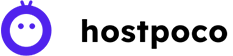When you sign up for web hosting or switch to another provider, there is a time known as DNS propagation. In which your name servers must be updated around the world to show your website on the newly-created hosting accounts.

The location of where you’re geographical, this process can take from an hour to 48 hours! Today, the majority of United States-based Internet Service Providers clean their DNS caches every hour. However, I’ve also seen others that take up to 48 hours.
It is often the most irritating aspect of switching, but there are tools available to assist you!
Dynamic DNS Providers
If you’re using an active DNS provider like Cloudflare (with a fully integrated feature), it is easy to modify your A records to connect to the newly created hosting account.
Personally, that’s the way I handle my sites, including HostPoco, because I need to ensure that everyone can access the “live website” as we’re accepting orders, making tickets and submitting them every second!
However, for the vast majority of that, this isn’t always the real-world situation.
OpenDNS
DNS providers OpenDNS (now controlled by Cisco) has been doing truly unique things. First, I am using their content filtering service at the Host Poco office and at home to safeguard my family and colleagues from accessing harmful websites.
In contrast to software that generally gets eliminated, OpenDNS filters content on a DNS level to ensure that harmful or appropriately cannot be accessed.
In addition, you can change your DNS from your ISP to their servers to ensure instant propagation. Depending on your operating system, they have detailed instructions available here: http://208.69.38.205/.
No matter what your experience with networking, it is a breeze to set up for anyone!
Set Your Local Host file
When I’m creating an entirely new layout or design in the name of HostPoco, I modify the local host file so that I can make the website as if it’s live. However, it’s just me who has access to it.
It is, without doubt, the most efficient method to develop your website. It guarantee that all your links, images and pages load correctly. Particularly for those with several devices, this helps keep things easy!
Let’s Have A Look Into More Info About GTMetrix Speed Checker Tool
We’re here to help
If you’re unable to access your website on the new server within 24 to 48 hours, it’s best to get in touch with our support team immediately to examine the issue.
If you’re looking to ensure that you have the correct DNS entries, you can always check the IntoDNS service (any red flags should be dealt with immediately).
Our team is ready to assist you in deciding the best option to make the switch as smooth as ever made from your previous Webhosting provider!