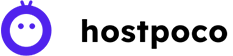Search Engine Optimization or SEO as it is commonly referred to, is crucial for all websites, not just especially for WordPress users. The number of sites on the Internet in the present. Which means that you have to perform a few things to make your website visible. The goal is to encourage your site’s users to sign up, buy and spread the word out to the world about, who you are and what you are and why they matter to them and why they should be a part of their lives. In this post, you’ll be taught 23 SEO Tips for WordPress to do just those.

Select an WordPress themes that are mobile with SEO, accessible on the web and quick.
The speed of your website’s loading is crucial. If you include images, videos, audio, and textual content on your website They can reduce your website’s loading speed. Select a light WordPress theme that is SEO-friendly, flexible in its design and easily used by those who be visually impaired or physically challenged.
Select a website hosting service with speed-boosting technologies such as OpCache, Memcache, or even LiteSpeed.
Many web hosting providers offer speed-boosting technology on the server side that allows you to run your WordPress website at lightning speed. Hostpoco is one of the few hosting companies that offer speed boosting technology. Hostpoco we offer LiteSpeed cache on each plans of WordPress hosting plans as well as Managed WordPress Plans for hosting.
As a final note, ensure that your site’s PHP setting is at the most current version recommended by WordPress and also adds a little oomph to speed up your website’s performance.
Choose-a-secure-web-host-for-your-website
It is not fun to visit an online site and receiving a virus or getting malware. It is essential to ensure that your web hosting provider provides an environment that is secure. Additionally, ensure that you install SSL for security, to ensure your customer’s data isn’t stolen when making forms or purchasing products on your site.
Select a domain that is memorable or reflects what your website is about.
It’s not necessary to select a domain with keywords that describe the services your website provides. It’s certainly useful however, if you’re an enterprise with a name that is memorable and distinctive name can set your site and your business apart from numerous others that are available in the Interwebs.
Submit your website sitemap to Google Search Console.

Google Search Console is designed to assist Google to monitor your website’s search engine health. If you’re launching an upcoming website you are able to upload your sitemap and URL to enable Google to crawl quickly your website and then incorporate it into the search engine.
If you’re a company send your company’s and information about your website on Google My Business.
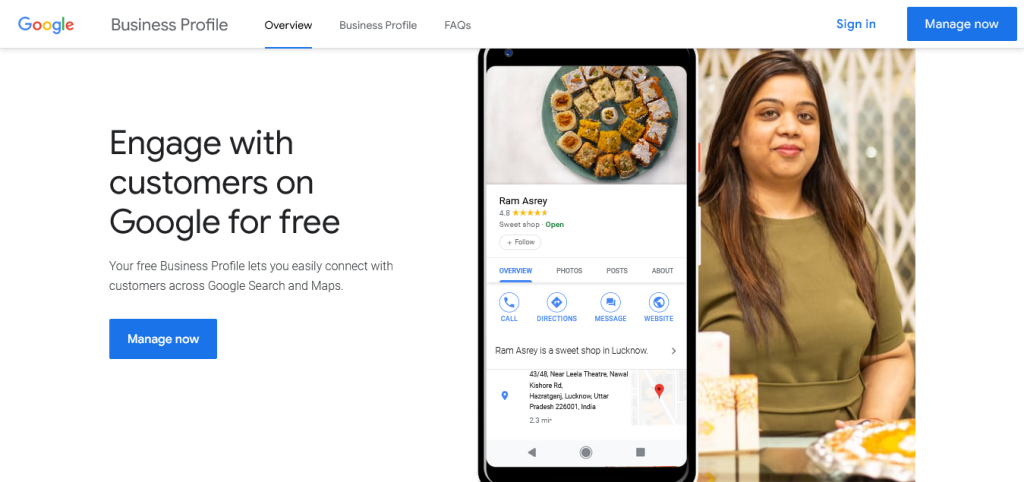
Apart from adding your website on Google Search Console for companies, you may also make use of Google My Business. This is an additional service that will have your business featured in search results and also invite visitors to write reviews.
Submit your sitemap and your website through Bing’s Webmaster Tools.

Although Google is the most popular search engine, do not overlook Bing search. It is also recommended to submit your website for submission to Bing Webmaster Tools to be able to improve your search engine listings on Bing’s search engine platform.
Use an SEO-related plugin to you add the essential OpenGraph and Schema markup to your website.
WordPress SEO plugins such as Yoast SEO let you create better content and include tools such as Schema markup. Which allows spiders to view your website in the correct way. By being able to accomplish these things, Google can do a better job of analyzing your site’s presence through Google Search Console, while optimizing your search engine results.
In addition, from the search engines, social search along with social networks such as Facebook and Twitter. That mean you have to use special codes, such as Open Graph to ensure that your site’s content looks polished and lists pertinent details on their platforms.
Include your website in Google Analytics to track your site’s traffic’s growth.
If you’re looking to find out how many people visit your site receives each day, the length of time they spend on your website, the location they originate from and to the places they go, you must utilize a tracking program to track that. Google Analytics offers a free and reliable platform for tracking traffic that will inform you whether your website’s traffic is increasing, or give you the idea of any areas of your website that require improvements.
If you’re blogging make sure you know the distinction between categories and tags.
A well-organized website is essential. While Google search is a main focus, your internal website organization and search must also be essential. Google actually integrated its Sitelinks to WordPress websites, a method to allow access to Google’s internal WordPress search from your Google search results.
It’s important to organize your website properly including the tags for your blog and categories. In simple terms the use of categories is as the main topics, and tags need to be more precise. There shouldn’t be an excessive number of categories on your site. Limit categories to 2 and 8 on your site. When it comes to tags, make use of them to categorize certain subjects. Because some tags can be utilized in multiple articles, not all of them must be in a different category regardless of whether WordPress permits you to choose various categories.
Utilize call-to-actions to encourage your visitors to complete the things you require them to complete on your site when they visit your site.
Call to action is an absolute must if you are looking to catch your visitors to pay attention and lead them to the most important sections on your site regardless of whether you’d like visitors to buy items, subscribe to an email newsletter, fill in an application, or something else.
The navigation of your website should be easy and simple.
Structure of your website isn’t only for search results as well as for visitors to allow them to navigate your site easily. When your website grows it is crucial to stay up with this since more articles and pages mean connecting them, and there’s no site that’s difficult to navigate.
One of the best tools to assist to achieve this is to use breadcrumbs plugin or SEO plugins that include breadcrumbs to every page or blog post. Breadcrumbs on your site give visitors an idea of where they are on your site, and also the ability to navigate back to the main sections of the website or your homepage.
Make use of an WordPress Caching plugin.
Although your web hosting plan comes with some caching and speed-boosting technology on the server level for you to get more benefit from the potential the power of using a WordPress cache plug-in can boost the speed of your website even further. For Hostpoco using cloud hosting you can make use of this LiteSpeed cache plug-in to boost your website’s speed further.
If you’re interested in learning about ways to boost your website’s speed. This is a great article for beginners on the subject.
Make sure your images are optimized for them to load quickly.
In addition to making use of a cache plugin you should also be using an image optimization program like Smush to decrease the size and possibly resize them as well.
Protect the security of your WordPress website.
Security must always be the top priority for your site. If your website is infected with malicious software, Google could delist or include a fake label on the search engine. This could deter people from visiting your website until it is safe and secure. Learn more about the security of your WordPress website here.
Every week, we create new and exciting content that incorporates images, text, audio and video.
Your readers will be enthused the various ways of displaying your content are utilized. Utilize as many options as possible to bring as many people to your website.
Check that your writing is no less by 300 words.
There’s plenty of content on the internet and the more distinctive and valuable information. You can provide on your site it is more likely that your posts and pages will rank higher than any other website’s search results. At a minimum you should have 300 words on a single page or article. However, it is recommended to try to have more than 1,000 words per page.
Be sure to regularly share your content with the most popular social networks.
It’s not over after you’ve published a post or a page. It is important to share the content on social media networks, too. It will also add your link to their platforms, meaning it’s searchable.
Include your website on Facebook as an official business page.
Your business or blog must be listed online on Facebook. There are millions of people on Facebook and all information can be searched. But make sure you update your site and don’t depend on Facebook to draw in visitors. The technology evolves with time and Facebook may disappear someday. Your website must always be the one you’re trying to guide your visitors to.
Be sure to link regularly the pages of your website.
Internal linking is essential to the website. It will keep visitors on your website longer and can even lead customers to buy your products and services.
Use keyword research and keywords in your content to increase the rank of your content’s pages in search engines.
You may be aware of many things however this doesn’t mean you are aware of all there is to know about what people are searching for. This means the research on keywords must be conducted. Once you’ve determined the keywords you must use, you can be sure to focus on subjects that people want to know more about.
Create features for your website to increase the time your visitors spend on your site, and to keep the bounce rates low.
Views of pages, visitors’ time spent on your website, as well as bounce rates are vital statistics. It is important for them to see the most pages possible on your site as they can and remain on your site for longer. If they’re just visiting one page before leaving your website, which is referred to as bounces, then the bounce rate of your site will be very low. In the end, it means that your site isn’t attracting the attention of people about what your website offers.
Keep your installation upgraded along with themes and plugins
Upgrades plays important role in site security and performance. It is recommended to perform regular upgrades to keep good health of your valuable website.
In addition, adding popular or featured posts, posts that are related and whitepapers, as well as longer articles or even videos will increase the traffic to your website, and increase the likelihood of turning your visitors into customers, subscribers, or regular readers.
In Summary
After you’ve learned a few SEO-related tips for WordPress You can utilize this list of suggestions as a checklist to increase the search engine ranking of your site. Enjoy Search Engine Optimization!